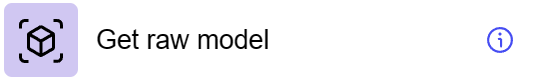Get raw model¶
General information¶
The “Get Raw Model” step is used in a dataflow, which requires processing a custom data model that does not correspond to the standard component model, workflow, or other standard options. Typical use cases include dataflow called from a Component Script with variables defined within the script, as well as processing form data within a multi-component structure.
Parameters¶
Step Settings:
| Setting Field | Value Options | Purpose |
|---|---|---|
| Step name | - | Name of the step |
| Validate input values | true, false | Indicates that input values should be checked for correctness prior to processing |
Cases¶
- Integration with Component Script: Used for dataflow called from Component Script when specific variables or data are required.
- Processing of Multi-Component Form Data: Suitable for scripts where dataflows work with data obtained from forms in a multi-component structure.
Exceptions¶
- Model Configuration Requirement: You must preconfigure the data model in JSON format.
- Model Format Features: Improper model configuration may result in incorrect data processing or dataflow errors.