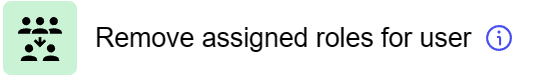Remove assigned roles for user¶
General information¶
The “Remove Assigned Roles for User” step is used to reset all roles assigned for a particular user. This allows system administrators and process managers to remove user roles simplifying the management of permissions and security controls.
Parameters¶
Step Settings:
| Field | Value Options | Purpose |
|---|---|---|
| Step name | - | Name of the step |
| Source step | - | Selecting the previous step |
| User id field | Name of a variable of user info type | Field that contains the user ID for role reset |
Cases¶
- Management of Access and Roles: This step is ideal for scripts where you want to quickly change or reset user roles, such as when job responsibilities change or when an employee leaves.
- Ensuring System Security: Used to prevent unauthorized access to sensitive data or system features by removing roles from users who no longer need such access permissions.
Exceptions¶
- Dependency on the Accuracy of User Identification: The effectiveness of the step depends on the precise identification of the user whose roles you want to reset.
- Need to Get User ID First: The step requires you to first get an internal user id, which can be done via the “Get User Info” step or other authentication methods.