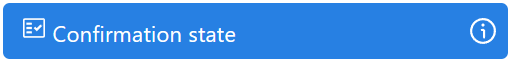Confirmation State¶
General information¶
The “Confirmation State” is a UI component for displaying a preconfigured approval form used to manage the confirmation or approval processes in the application.
Parameters¶
Component properties:
| Setting Field | Value Options | Purpose |
|---|---|---|
| Name | - | Name of the UI Component in the system |
CSS properties
| Settings group | Setting field | Value Options | Purpose |
|---|---|---|---|
| Layout | Width | - | Component width |
| Height | - | Component height | |
| Grow | true, false | The property determines how much an element will grow relative to the rest of the flex elements within the same container | |
| Margin | - | The property defines the outer paddings on all four sides of the element | |
| Padding | - | The property sets the inner paddings on all sides of the element | |
| Appearance | CornerRadius | - | The property is used to round the corners of an element |
| BorderThickness | - | The property allows you to set the boundaries for the element | |
| Brush | Background | - | The property sets the background color of the element |
| BorderBrush | - | The property sets the color of the element's border |
Cases¶
- Approval Forms: Used to create interfaces where user confirmation or approval is required.
- Interactive Dialogs: Suitable for dialogs that require confirmation of user actions.
Exceptions¶
- Limited Functionality: Not suitable for common data entry.