File Storage Menu#
File storage is a convenient tool for managing files used in the platform low-code studio. It provides flexible management of file resources, supporting the creation, upload, and use of files as part of application development.
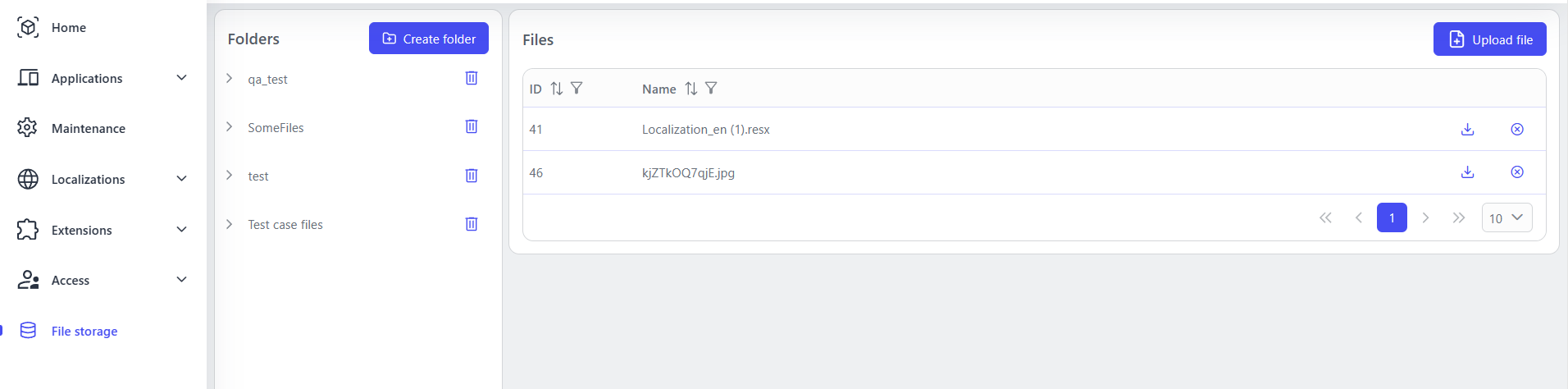
Folder structure#
In the left panel of the file storage, you can create, delete, and manage a folder structure.
Use the ‘Create Folder’ button to create new folders, including subfolders.
Managing files#
The right panel shows a list of all files available for use in the studio.
Files can be uploaded to a server, downloaded to a local computer, or deleted.
Use the ‘Upload file’ button to add new files to the storage.
Using file storage in the studio#
Example 1:
A ‘File’ element is available in the toolbar that can be dragged to the component page layout.
The ‘Choose file’ button appears, allowing access to files on your local drive or file storage.
Example 2:
Files can be used in settings for various user interface elements, for example, for the ‘Image’ element.
In the element settings, you can select a file from disk or file storage to integrate into the user interface.