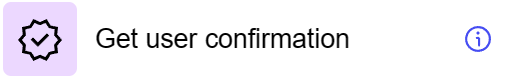Get user confirmation¶
General information¶
The “Get User Confirmation” step in the workflow is used to request confirmation or perform an action from the user. The step sends a notification to the user with a request to perform a specific action on the object, where the object is the state of the current model.
Parameters¶
Step Settings:
| Setting Field | Value Options | Purpose |
|---|---|---|
| Step name | - | “Get User Confirmation” step name |
| Confirmation field | - | Field with options to be requested from the user |
| User info field | Multiselect of Catalog | Field with information about a user or group of users |
| User routing | Multiselect of Catalog | Object that is a security context |
Cases¶
- Request for User Confirmation: Ideal for scripts that require confirmation or choice of action from the user, such as confirming a transaction, agreeing to data processing, or choosing an answer option.
- Interactive User Participation in the Process: Suitable for a workflow, where it is important to take into account the user's decisions or choices to continue or change the process.
Exceptions¶
- Ensuring the Request Is Clear: It is important to clearly formulate the confirmation request so that the user understands what action is expected from him.
- Managing User Responses: User responses should be adequately processed and taken into account, especially in situations where they determine the course of further actions in the workflow.
- Taking into Account the Security Context and Permissions: When using the User routing parameter, it is important to consider the security context and the corresponding user permissions.