Confirm one-time code for user#
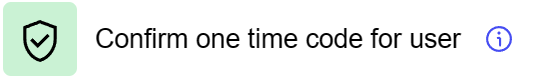
General information#
The “Confirm One-Time Code for User” step is used to confirm the one-time code that was generated for the user in the previous “Get One-Time Code for User” step. This step is the key one in the two-factor authentication process, allowing you to verify the correctness of the code entered by the user to access the system.
Parameters#
Step Settings:
Setting Field |
Value Options |
Purpose |
|---|---|---|
Step name |
- |
Name of the step |
Source step |
- |
Selecting the previous step |
User code field |
- |
The field in which the user enters the received code for confirmation |
Cases#
Two-Factor Authentication Confirmation: Applied to complete the two-factor authentication process by requiring the users to enter the code that was sent to them in the previous step.
Enhancing Access Security: Used in scenarios where enhanced system access control is required to prevent unauthorized logins.
Exceptions#
Dependency on the correctness of the code entered: The effectiveness of the step depends on the accuracy of entering the code by the user.
Limited Code Validity: If the code expires, it must be re-issued, which may result in delays in authentication.
Application scenario#
The component creates a dataflow to confirm the user’s one-time code. The Get action model step is used to retrieve the model data. Then, the code from the ForTestCode variable is cleaned of unnecessary characters and stored in the _code variable using the Execute script step. The Confirm one-time code for user step is utilized to confirm the one-time code using the _code value as the user’s code. Finally, the result is passed through the Write response step.
You can download the component configuration here