Execute API call#
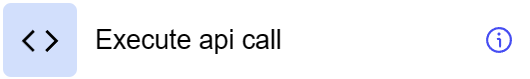
General information#
The “Execute API Call” step is used to interact with external systems via the API. This step can be configured for various types of requests, including receiving data (GET), sending data (POST/PUT), or deleting data (DELETE) in an external system. Depending on the context of use, this step may be one of the first steps in Dataflow to obtain data or one of the last steps to update data in external systems.
Parameters#
Step Settings:
Setting Field |
Value Options |
Purpose |
|---|---|---|
Step name |
- |
Name of the step |
Source step |
- |
Selecting the previous step |
Result store field |
- |
A field for storing the ID of a created or processed entry |
System |
- |
Choosing an integration system |
Connector |
- |
Selecting a connector in the integration system |
Query path |
- |
EndPoint for the request |
Method name |
Get, Post, Put, Delete |
Type of request to complete |
Parameters mapping |
- |
Dynamic configuration for query filtering |
Cases#
Getting data from external sources: It is used to download data from external systems, which can be especially useful when integrating with external services or databases.
Sending or updating data: Suitable for sending data to external systems or updating existing data, for example, when synchronizing changes made to dataflow.
Deleting data: It can be used to delete data from external systems, which helps maintain the relevance and integrity of data in integrated systems.
Exceptions#
Need for asynchronous processing: The step is performed asynchronously, which requires taking into account the response time of external systems and the potential impact on the data processing sequence.
Connector configuration requirement: The effectiveness of the step depends on correctly configured integration systems and connectors, as well as on the accuracy of determining EndPoint and request parameters.
Application scenario#
The component creates a simple integration for retrieving data, such as weather, through an API. In the data flow, steps are used to configure the API request, including executing a script to create API variables, calling the API, and saving the results. Then, the integration is selected and configured in the system, and the results are displayed on the frontend using a form linked to the script execution. The function in the component processes the retrieved data for user display.
You can download the component configuration here.