Send notification#
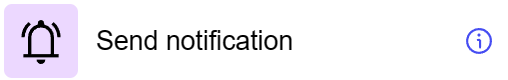
General information#
The “Send Notification” step within workflow is used to send simple notifications to a user or group of users using a bell icon. This allows you to communicate effectively with system users by transmitting important information or notifications.
Parameters#
Step Settings:
Setting Field |
Value Options |
Purpose |
|---|---|---|
Step name |
- |
Name of the step |
Notification type |
Smtp, Mail, SignalR |
Type of notification delivery channel |
User info field |
Multiselect of Catalog |
Field containing user or list of users |
User name |
Multiselect of Catalog |
Specific user to be notified |
Message |
- |
Notification text |
Cases#
User Information: Used to inform users about important events, system changes, alarms or other messages that need attention.
Personalized Notifications: Allows notifications to be sent to specific users or groups, making communication more targeted and effective.
Exceptions#
Need for Up-to-Date User Information: Effective notification delivery requires up-to-date user information, including user contact details.
Selecting the Correct Delivery Channel: You must carefully choose the type of delivery channel (Smtp, Mail, SignalR) depending on users’ preferences and technical capabilities of the system.