First Time Login#
Access to Studio#
Log in to Studio#
To access Studio, use the link in the format /studio/ appended to the address of your deployed platform instance. For example, if the platform is deployed on mydomain.io, you need to go to https://mydomain.io/studio/ to log in to Studio.
When you do this, you will see a login screen. To log in to Studio, enter your credentials — username and password. After logging in, you will be redirected to the main page.
Main Page#
The main page provides information about your license and the application domains that have been deployed. You’ll get access to the following features and information:
Plan Type: This displays the type of your current plan and the expiration or renewal date of your subscription.
Application Domains: This section allows you to create application components, connect users via specific URLs, and navigate to the “Navigation Menu” section.
Usage Statistics: Displays information about the current number of applications compared to the total limit, as well as the current and total number of users, workflows, and dataflows.
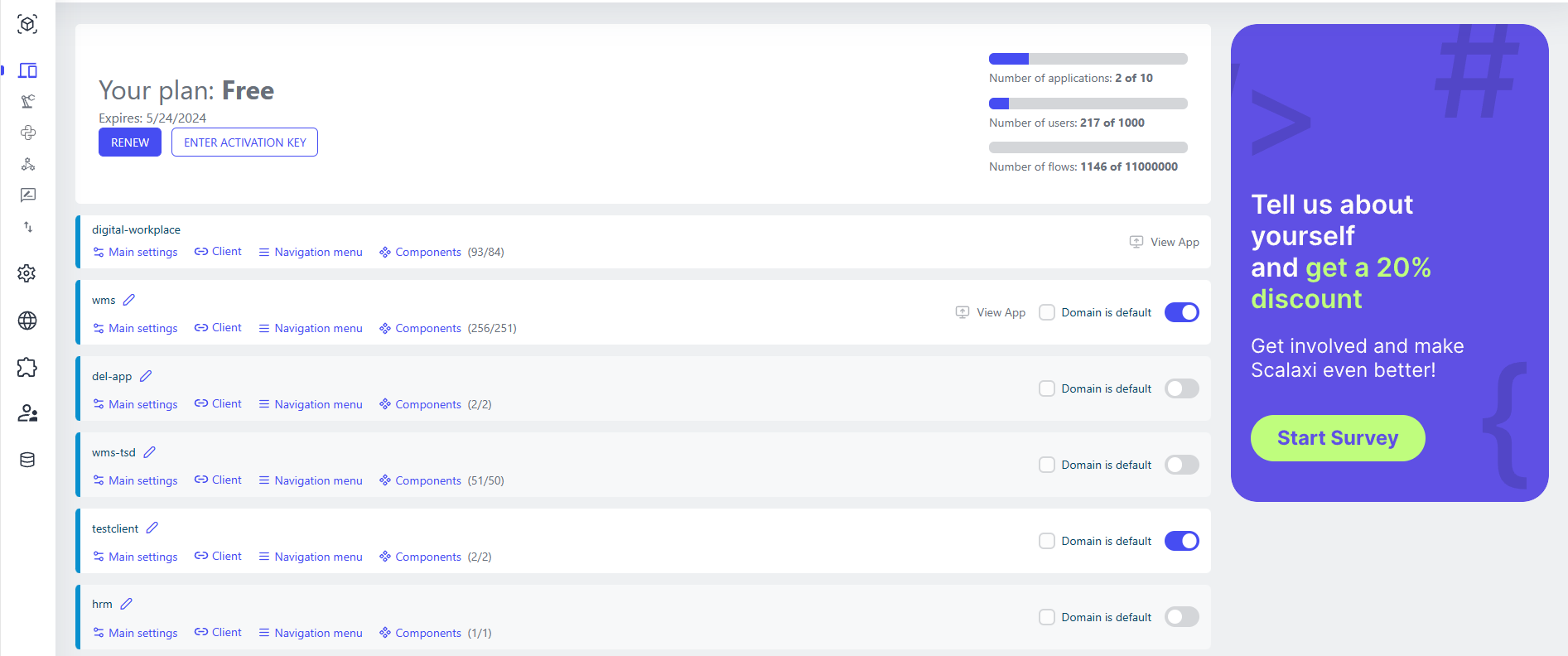
On the left, there is a panel containing 7 types of menus:
Managing Your Subscription#
Upgrading Subscription: To renew your current subscription, click the “Renew” button.
Changing Plan: Use the “Choose Other Plan” button to select a different plan.
Subscription Notifications: If your subscription is less than 10 days away from the end of its term, you will be notified to renew your subscription.