Reset user password request#
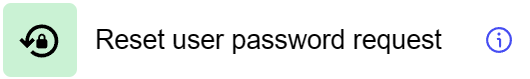
General information#
The “Reset User Password Request” step is designed for generating a new password for the user. The step works in conjunction with the “Send Templated Notification” to ensure that users receive a new password. The step only works if you have an application domain with a configured public URI.
Parameters#
Step Settings:
Setting Field |
Value Options |
Purpose |
|---|---|---|
Step name |
- |
Name of the step |
Source step |
- |
Selecting the previous step |
User info field |
- |
A field that contains information about the user |
User name |
- |
Username for whom the password is being reset |
Client for request |
- |
Client or application that initiates the authentication request |
Cases#
User Access Recovery: Used in scripts where a user has forgotten their password and needs to reset it to re-access the system.
Exceptions#
Requirement for an Application Domain with a Public URI: The step requires a configured application domain with a public URI for it to work correctly.
Dependency on User Notification Method: The effectiveness of the step depends on the reliability and availability of the user notification method, such as email, used for sending a new password.