Get one-time code for user#
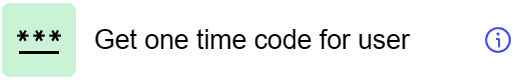
General information#
The “Get One-Time Code for User” step is used to generate and send a one-time code for logging in as part of two-factor authentication. This step works in conjunction with the “Confirm One-Time Code for User” step and is usually applied using the “Send Templated Notification” functionality.
Parameters#
Step Settings:
Setting Field |
Value Options |
Purpose |
|---|---|---|
Step name |
- |
Name of the step |
Source step |
- |
Selecting the previous step |
User name |
- |
Name or ID of the user for whom the code is generated |
Client for request |
- |
Client or application that initiates the confirmation request |
Code life time |
- |
The lifetime of a code |
Cases#
Two-Factor Authentication: Used to provide an extra layer of security when logging in by generating a temporary code that the user must confirm.
Enhanced Login Security: Suitable for scenarios where enhanced security measures are required to prevent unauthorized access to the system.
Exceptions#
Dependency on Accuracy of User Data: The accuracy and relevance of user information is critical for the successful generation and sending of a one-time code.
Code Lifetime Management: You must configure the code lifetime correctly to ensure that your code is up-to-date and avoid user access issues.
Application scenario#
The component adds a new string definition ForTestCode. A dataflow is created where a one-time code for the user is obtained through Get action model and Get user info steps. The Execute script step is used to pass this code into the new_code variable, which is then stored in the ForTestCode definition of the component and displayed in a modal window.
You can download the component configuration here