Send templated notification#
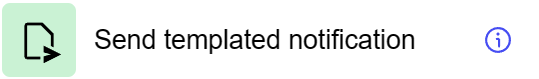
General information#
The “Send Templated Notification” step is designed to send notifications to users or groups of users using pre-configured templates. This step provides flexibility in choosing the delivery method and the recipients of the notification.
Parameters#
Step Settings:
Setting Field |
Value Options |
Purpose |
|---|---|---|
Step name |
- |
Name of the step |
Source step |
- |
Selecting the previous step |
Notification type |
Smtp, Mail, SignalR |
Type of notification delivery channel |
User info field |
- |
List of users to be notified |
User routing |
- |
Routing the user to deliver the notification |
User name |
- |
Specific user to be notified |
Template |
- |
Selection from pre-configured notification templates |
Render type |
Text, Html, Docx, Xlsx, Pdf |
Type of notification template rendering |
Message theme |
Text |
Subject line for email notifications |
Cases#
Automated Notifications: Used to send notifications to users using preset templates to ensure consistent and accurate messages.
Flexibility of Message Delivery: Allows you to choose between different delivery channels (e.g., SMTP, Mail, SignalR) which increases the coverage and efficiency of communications.
Notification Personalization: Supports customizing notifications for specific users or groups, as well as various content formats (text, HTML, Docx, Xlsx).
Exceptions#
Requirement of a Configured Delivery Channel: In order for notifications to be sent successfully, you must have a functioning delivery channel, such as an SMTP server for email notifications.