Get values from connector#
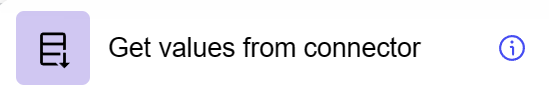
General information#
The “Get values from the connector” step allows you to retrieve data via a query to external systems using the configured connectors. The step can be called by schedule or on behalf of the user.
Parameters#
Step Settings:
Setting Field |
Value Options |
Purpose |
|---|---|---|
Step name |
- |
Name of the step |
System |
Multiselect of Catalog |
Contains preconfigured integration systems |
Connector |
Multiselect of Catalog |
Contains pre-configured connectors in the integration system |
Query path |
Multiselect of Catalog |
Contains the “EndPoint” to be accessed |
Method name |
Get, Post, Put, Delete |
Type of request to be executed |
Parameters mapping |
- |
A dynamic entity that allows you to filter a request via a selected API |
Cases#
Scheduled Updating of Data: The step is used to automatically update data in the Input dataflow on a scheduled basis via cron ensuring getting timely and up-to-date information.
Individual Query Customization: The step is configured to send specific queries to different external systems, allowing for flexible integration and processing of data from multiple sources.
Dataflow Optimization: The step is efficiently used to extract data from external systems minimizing the need for manual processing and improving dataflow performance.
Exceptions#
Query Methods: Although various query methods (Get, Post, Put, Delete) are supported, careful customization is required on a case-by-case basis, taking into account the specific features of the external system and data type.
Automation with Limitations: The ability to automatically call a scheduled step provides convenience, but requires fine-tuning of parameters and checking the accessibility of external systems.
Application scenario#
This component handles character data. We create five data models for their attributes: character_id, character_name, character_species, character_status, and gender. Then, we select an integration, for example, Rick and Morty, and add the following steps: Get values from connector, Extract collection, Store entry over bus, and Write response.
You can download the component configuration here