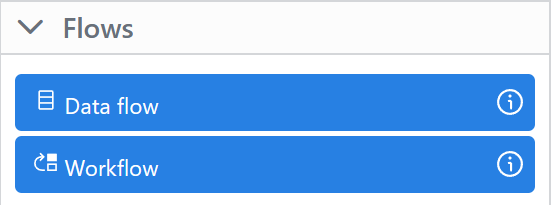Toolbox Flows tab#
The Toolbox Flows tab allows you to add new Dataflows and Workflows. The tab is available after version 0.5.x.
To add a new dataflow or workflow, click on the corresponding icon and drag it to the top area of the application window. A new workflow or dataflow will then appear, which can be configured as described in the new Dataflows and Workflows.