If сondition#
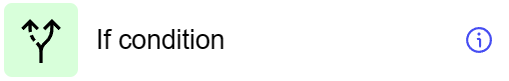
General information#
The “If Condition” step within the workflow is used to check the value of a field against the specified condition. This step allows you to implement conditional branching in a process where performing certain actions or moving to an alternative script depends on the result of a condition check. An alternative script must contain the “Finish” step.
Parameters#
Step Settings:
Setting Field |
Value Options |
Purpose |
|---|---|---|
Step name |
- |
“If Condition” step name |
Condition field |
Multiselect of Catalog |
Condition validation field |
Operator |
Equal, Not equal, Great, Less |
Type of operator to check the condition |
Compare with null |
true, false |
Checking for comparison with null |
Value |
- |
Value to compare with the field |
Cases#
Conditional Execution of Actions: Used to activate different parts of the workflow based on the values of certain fields, for example, to start different processes based on the status of the request.
Logical Branching in Processes: Suitable for creating complex logical chains where different execution steps depend on the satisfaction of specific conditions.
Exceptions#
Condition Definition Accuracy: It is important to accurately define conditions and properly configure the fields to validate them to avoid incorrect branching or errors in the workflow logic.
Handling Different Scripts: You need to plan clearly how different scripts will be handled depending on the result of the condition check, especially in multi-step or complex workflows.