Reset to draft#
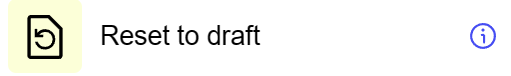
General information#
The “Reset to Draft” step within the workflow is used to return the script to the “not running” state. This step is useful in situations where you need to be able to edit or review a request or process while it is being approved or executed.
Parameters#
Step Settings:
Setting Field |
Purpose |
|---|---|
Step name |
“Reset to Draft” step name |
Cases#
Editing During the Approval Process: Used to provide an opportunity to make changes to an application or process that is already in the approval or implementation stage, which may be necessary to correct or clarify the information.
Flexible Process Management: Suitable for scripts where you need the ability to roll back a process to its initial state to prevent errors or incorrect execution.
Exceptions#
Monitor the Rollback Process: You need to ensure that the rollback process does not compromise the integrity of the data and the logic of the workflow.