Update or create user info#
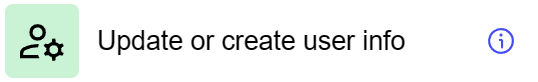
General information#
The “Update or Create User Info” step is used to update existing user information or create a new user. This step works exclusively with the “User Info” component. When user information is updated, if the password is not specified, it will remain unchanged.
Parameters#
Step Settings:
Setting Field |
Value Options |
Purpose |
|---|---|---|
Step name |
- |
Name of the step |
Source step |
- |
Selecting the previous step |
User info field |
- |
A field that contains information about the user |
User name |
- |
Name of the user |
User password |
- |
User password (required) |
User disabled |
true, false |
User activity status |
Update fields |
name, email, lastName, userName, firstName, middleName |
Fields for updating or creating user information |
Cases#
Updating User Information: Used to change data about existing users, including their contact information, username, and other personal information.
Creating New Users: Suitable for adding new users to the system, allowing you to quickly and efficiently expand the user database.
Exceptions#
Need for Data Accuracy: The step requires accurate and up-to-date data entry, especially when creating new users.
Password Management: When user information is updated, if the password is not specified, it will remain unchanged. When creating a user, specifying a password is mandatory.
Application scenario#
The component is designed to manage user information. It involves retrieving user information, updating their data, and creating a new user record with specified parameters.
You can download the component configuration here